Git 4 Beginners
Materials for UW Bothell professors and students to weave `git` into CSSE curricula.
This project is maintained by t4guw
Table of Contents
What is git?
git is version control software.
It lets you track and record changes that you make to a project you’re working on.
GitHub is a platform that lets you back up your project to the cloud.
It can store any project that you are using git with.
In this case, you’ll use git and GitHub to upload homework assignments. Your
professor will be able to see your work, grade it automatically, and
give you feedback on your code. Some feedback will be provided each
time you send new changes to GitHub.
Installing git
GitHub Desktop (recommended for new users)
- Navigate to: https://desktop.github.com/ and download GitHub Desktop
- Run the setup
- Sign in using your Git Hub credentials. (Create an account if you don’t already have one)
Command Line Installation
If you use a package manager (like brew on MacOS or apt on Debian-based Linux),
you can install git with that package manager.
You can also install git for any operating system from the
official website.
How to use Git
Basic Concepts
You can work on a project using any IDE or text editor you choose. You can add almost any type of file you might need to a project – code files, plain text files, images, audio files, and even PDFs and PowerPoint presentations.
git can track all of these files, but you, the user, have to tell the
software when you’re ready to save the changes you’ve made to the project.
Saving changes in a project is called committing.
Here’s how the commit process works:
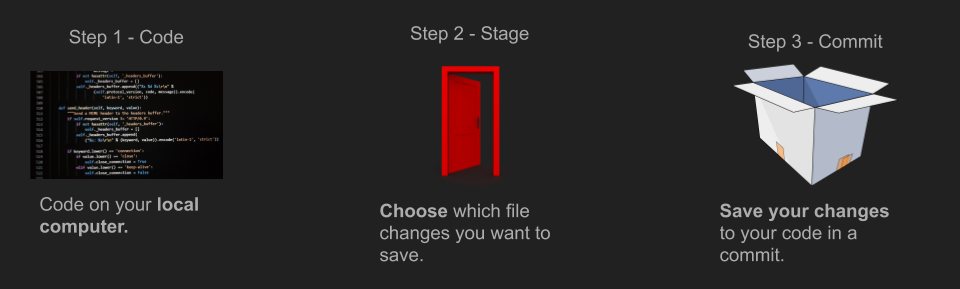
As the user, you also have to tell git when you’re ready to display
your commits on GitHub so that professors and graders can see your work.
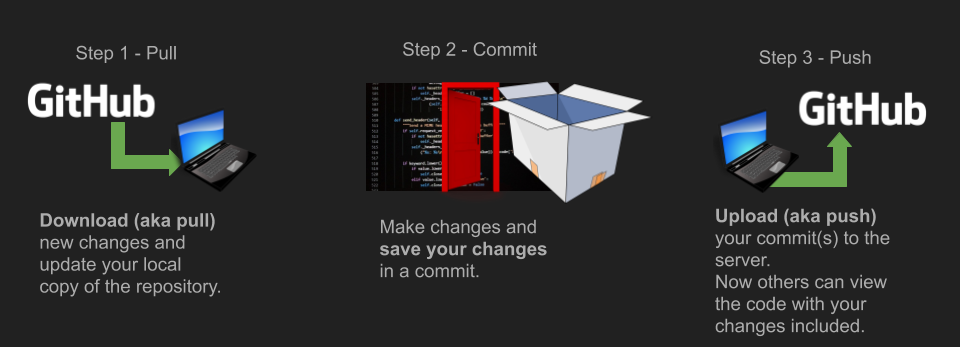
A typical workflow that you will be using to complete your assignments:
- Set up the assignment. Follow your professor’s instructions to get a copy of the assignment you need to complete. This will create a repository associated with your GitHub account.
- Clone the assignment to your computer. This will get you a copy
of all of the starter code and documentation your professor set up for you.
When you clone an assignment, you get to choose where on your file system
your assignment will be stored. A good practice is to make a directory in
your
Documentsfolder calledcodefor all your school coding assignments, and put each of your assignments in that folder. - Write the code you need to write. You can use any IDE or text editor
your professor allows you to use;
gitdoesn’t care about how you make changes to the project, only which changes you make. - Stage your changes to include them in a commit.
gitwill only commit changes to files that you explicitly want, so you have to tellgitwhat changes to commit. In the command line, you use the commandgit add. - Commit your changes. After you’ve selected which changes you want to
save to your
gitrepository, you can tellgitto record those changes to your code in a commit. - Upload your changes to GitHub. Push your new commit(s) to GitHub to get the newest version of your code into the GitHub repository.
You can repeat steps 3-6 as many times as you like.
Instructions for GitHub Classroom Assignments
- We can use Git to get our homework and submit it.
- Git clone allows us to copy our repository (our online project file) to our computer.
You can configure where you want to put the project but remember where you save it to.
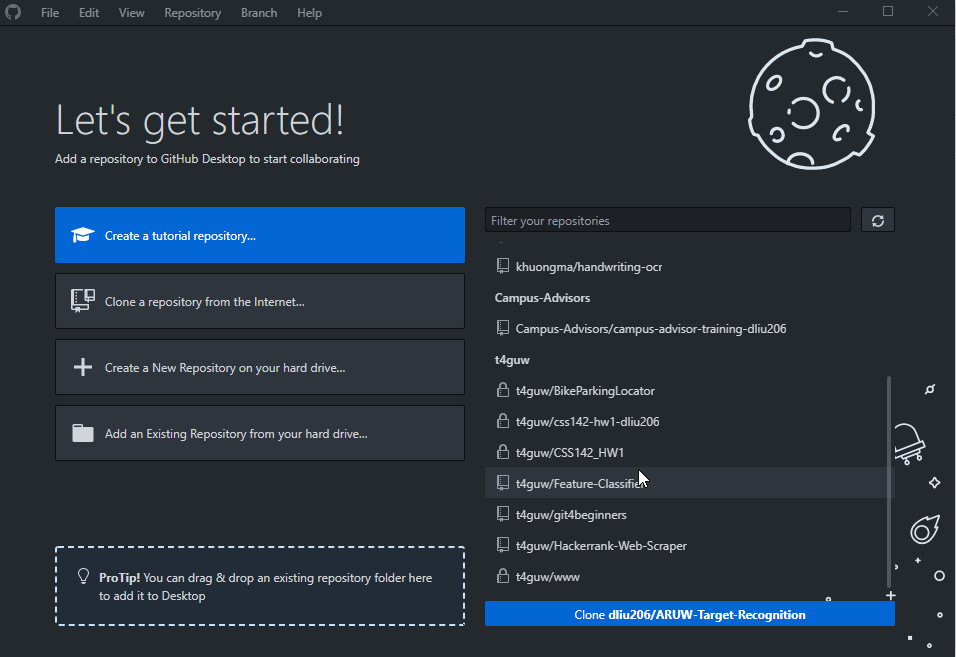
- Submitting your code (commiting and pushing). We commit our code to save the current state and
pushour code to the cloud.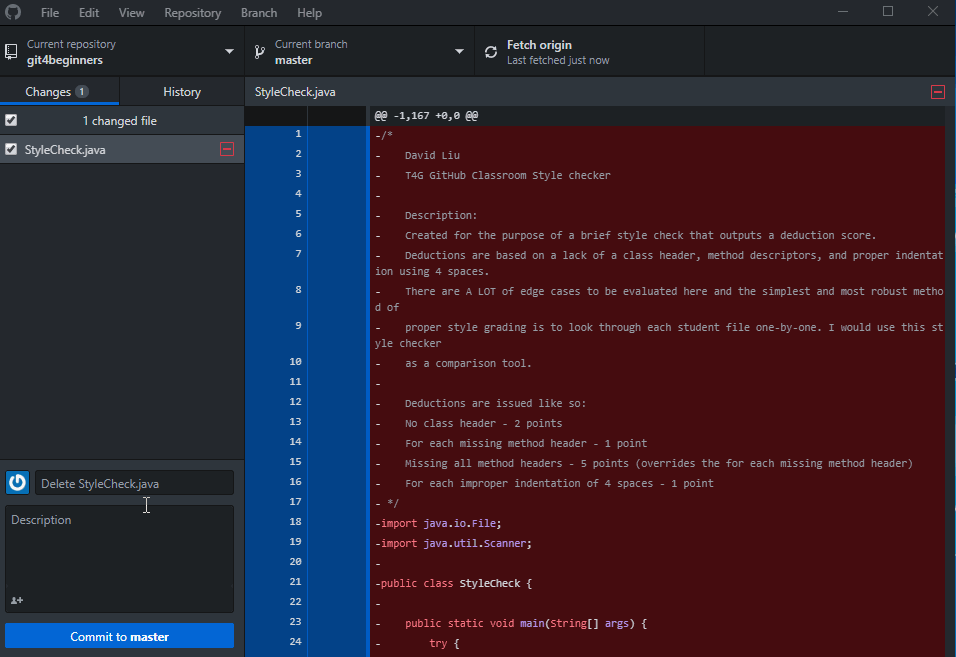
- The message I type in the box can be seen as a comment for that commit on the online repository.
- After submission, you can hope to see some notification if your push passed or not.
- Read the Readme.md for each of your assignments to learn what you need to change in that repository for submission.
If you need any more referece material, refer to: https://github.com/UWB-ACM/Git-Gud-Workshop and review the powerpoint slides.
FAQ
Why do I need to save my assignments to
gitspecifically? Don’t my code files already get saved to my computer?
Mechanically speaking, git doesn’t automatically assume that you’re ready to commit your changes every time you save changes to the files that you’re working on (ie write those changes to your computer’s hard drive). git also doesn’t track changes to your entire computer, only the specific projects that you tell it to track. So, even if you save your code when you’re working in an IDE or text editor, you have to take the extra step to tell git that you’re ready to upload those changes to GitHub.
Why are we using GitHub at all?
There are a few reasons why we’ve decided to use git for homework assignments in classes at UW Bothell. The biggest reasons are:
gitis used by 85% of professional software engineers; knowing how to use this essential tool will help you be productive in your job and internship searches.- Using GitHub lets the professors and graders provide processes for you to see your progress in action. By uploading your changes to GitHub while you’re working on your assignment, GitHub will check to make sure your code compiles, run basic tests on your code, and check for simple requirements like 80-character line lengths and documentation comments (
/** */) in all of your Java classes. Getting this feedback quickly will help you know what you need to work on to get the best grade you can for that assignment.
How do I learn more about using
git?
At UW Bothell, the ACM student club hosts git workshops during most academic quarters, and has a community of fellow students that can help you get familiar with git.
There are a ton of good resources online about what makes git a powerful tool for developers. We have listed a few great resources for starting to learn how to use this software. Most of these guides are geared toward the command line.
- GitHub’s Learning Lab is full of easy projects to help you get started with
gitand GitHub. It’s a great way to learn the basics, and each exercise gives you immediate feedback on what you did well at, and tells you what you need to work on. - TowardsDataScience has a good article on basic usage.
- An entire list of awesome GitHub resources for new users is available, and includes interactive tutorials, YouTube videos and playlists, and great documentation resources.